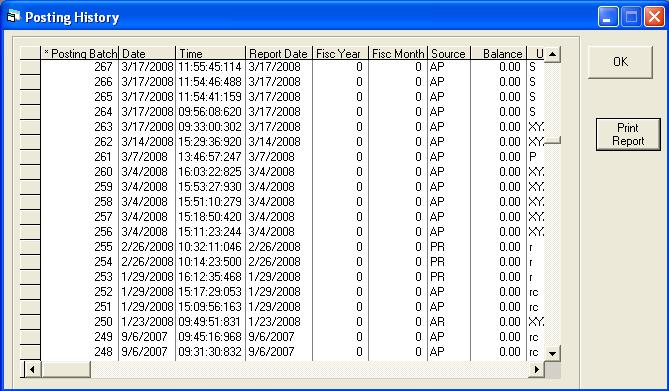GL Posting History
GL > Posting History
The GL Posting History will identify when each posting occurred along with if it was in balance and who posted it. It can be used to reprint a posting report.
The date/time/user of the posting can be very beneficial. For example, you are having issues balancing the GL to the Aged Trial Balance and you find an AR Posting for the end of the month that was done after the date and time that is printed on the Aged Trial Balance. This tells you that your report really was not done after all month end procedures and you will need to look at the posting after your report to help identify the out of balance. This is where the 'Print Report' button comes in useful.
OK: Close the screen.
Print Report: Reports that can be re-printed are AR Posting, AP Posting, AP Check Register associated with a check run, and the GL Posting. Only postings after this feature was implemented in mid 2009 can be reprinted. It is very important to always print your posting reports and keep them; please do not rely on being able to re-print reports.